redis 是 c/s 模式 tcp 通信服务。它支持批量命令处理(发送/接收),这就是 pipeline 技术。
1. 优缺点
1.1. 优点
- 避免频繁发包/接包,避免时间(RTT (Round Trip Time))都浪费在通信路上。
- 避免性能损耗,发包/接包,write() / read() 调用内核接口非常耗资源,所以每次将多个命令打包发送,每次接收多个回复包(回复集合)将减少资源损耗。——避免大巴车每次只载几个人…
1.2. 缺点
redis 集群,数据根据各种形式分片到不同实例,所以客户端如果将各个节点的数据读写命令,打包发往一个 redis 节点,往往无法达到预期,所以在使用前要做好方案调研,避免掉坑里。
2. 使用
我们参考 hiredis 测试源码:test.c。
- 同步单命令通信。
1
2
3
4
5
6
7
8
9
num = 1000;
replies = hi_malloc_safe(sizeof(redisReply*)*num);
for (i = 0; i < num; i++) {
/* 同步发送命令,接收回复。 */
replies[i] = redisCommand(c,"PING");
assert(replies[i] != NULL && replies[i]->type == REDIS_REPLY_STATUS);
}
for (i = 0; i < num; i++) freeReplyObject(replies[i]);
hi_free(replies);
- 同步 pipeline 通信。
1
2
3
4
5
6
7
8
9
10
11
12
num = 10000;
replies = hi_malloc_safe(sizeof(redisReply*)*num);
for (i = 0; i < num; i++)
/* 将多个命令缓存到发送缓冲区。 */
redisAppendCommand(c,"PING");
for (i = 0; i < num; i++) {
/* 将发送缓冲区命令打包发送,读取回复集合,逐个返回。 */
assert(redisGetReply(c, (void*)&replies[i]) == REDIS_OK);
assert(replies[i] != NULL && replies[i]->type == REDIS_REPLY_STATUS);
}
for (i = 0; i < num; i++) freeReplyObject(replies[i]);
hi_free(replies);
3. 性能
用 hiredis 压测 100w 条命令,测试源码 github。
3.1. 耗时
单命令耗费时间是 pipeline 的 10 倍。
- 单命令。
1
2
3
# gcc test_pipeline.cpp -o tp -lhiredis && ./tp 0 1000000
test pipeline: 0, cmd cnt: 1000000
normal test, cmd cnt: 1000000, spend time: 27626593 us.
- pipeline
1
2
3
4
# pipeline
# gcc test_pipeline.cpp -o tp -lhiredis && ./tp 1 1000000
test pipeline: 1, cmd cnt: 1000000
pipeline test, cmd cnt: 1000000, spend time: 2240152 us.
3.2. 性能
redis-server 火焰图:上图是单命令,下图是 pipeline。对比之下,单命令要耗费更多内核读写资源。
gettimeofday 这个接口也不是省油的灯。
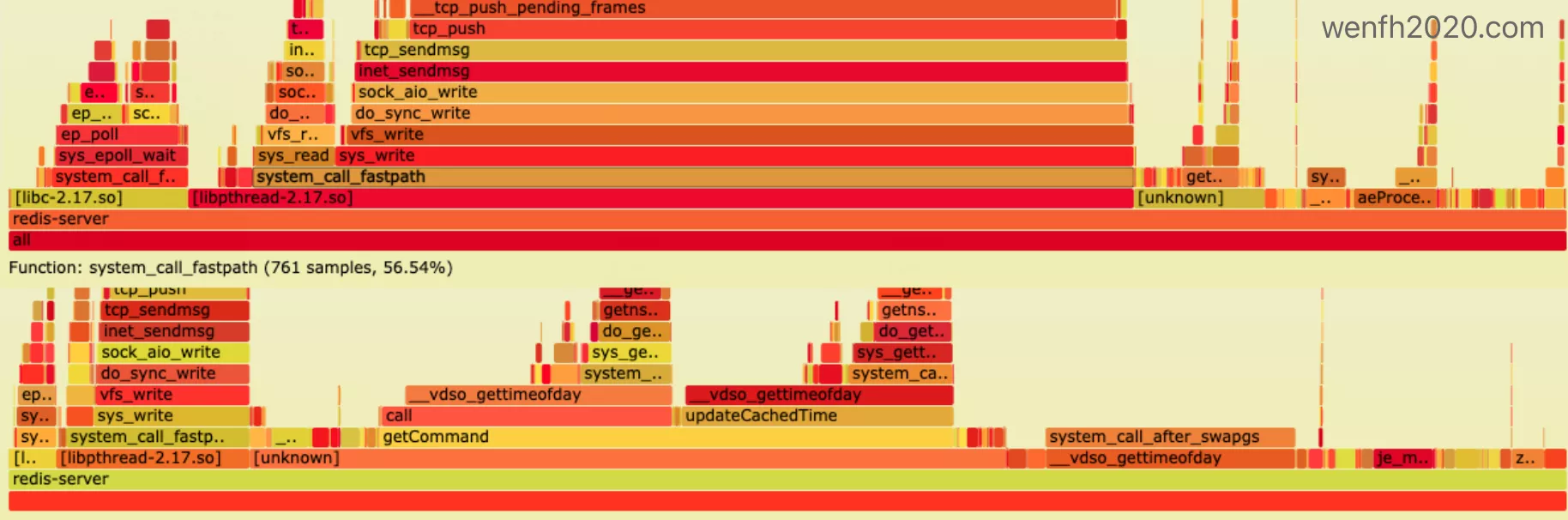
火焰图参考:如何生成火焰图🔥
4. hiredis 客户端源码剖析
详细请参考:hiredis github 源码。
4.1. 单命令接口
redisCommand,发送完命令,马上阻塞等待 redis-server 回包。
1
2
3
4
5
6
7
8
9
10
11
12
13
void *redisCommand(redisContext *c, const char *format, ...) {
va_list ap;
va_start(ap,format);
void *reply = redisvCommand(c,format,ap);
va_end(ap);
return reply;
}
void *redisvCommand(redisContext *c, const char *format, va_list ap) {
if (redisvAppendCommand(c,format,ap) != REDIS_OK)
return NULL;
return __redisBlockForReply(c);
}
4.2. pipeline 多命令
- 命令追加到发送缓冲区。
1
2
3
4
5
6
7
8
9
10
11
12
13
14
15
16
17
18
19
20
21
22
23
24
25
26
27
28
29
30
31
32
33
int redisAppendCommand(redisContext *c, const char *format, ...) {
va_list ap;
int ret;
va_start(ap,format);
ret = redisvAppendCommand(c,format,ap);
va_end(ap);
return ret;
}
int redisvAppendCommand(redisContext *c, const char *format, va_list ap) {
char *cmd;
int len;
/* 格式化接口命令。 */
len = redisvFormatCommand(&cmd,format,ap);
if (len == -1) {
__redisSetError(c,REDIS_ERR_OOM,"Out of memory");
return REDIS_ERR;
} else if (len == -2) {
__redisSetError(c,REDIS_ERR_OTHER,"Invalid format string");
return REDIS_ERR;
}
/* 追加命令到发送缓冲区。 */
if (__redisAppendCommand(c,cmd,len) != REDIS_OK) {
hi_free(cmd);
return REDIS_ERR;
}
hi_free(cmd);
return REDIS_OK;
}
- 将发送缓冲区所有命令发送出去,然后读取 redis-server 回复集合。
1
2
3
4
5
6
7
8
9
10
11
12
13
14
15
16
17
18
19
20
21
22
23
24
25
26
27
28
29
30
31
32
33
34
35
36
37
38
39
40
41
42
int redisGetReply(redisContext *c, void **reply) {
int wdone = 0;
void *aux = NULL;
/* 如果读缓冲区还有回复没处理完,继续处理。 */
if (redisGetReplyFromReader(c,&aux) == REDIS_ERR)
return REDIS_ERR;
/* For the blocking context, flush output buffer and read reply */
if (aux == NULL && c->flags & REDIS_BLOCK) {
/* 将发送缓冲区的命令集合发出去。*/
do {
if (redisBufferWrite(c,&wdone) == REDIS_ERR)
return REDIS_ERR;
} while (!wdone);
/* Read until there is a reply */
do {
/* 等待服务端回复数据。 */
if (redisBufferRead(c) == REDIS_ERR)
return REDIS_ERR;
/* We loop here in case the user has specified a RESP3
* PUSH handler (e.g. for client tracking). */
do {
/* 读到数据,从读缓冲区里取回复。 */
if (redisGetReplyFromReader(c,&aux) == REDIS_ERR)
return REDIS_ERR;
} while (redisHandledPushReply(c, aux));
} while (aux == NULL);
}
/* Set reply or free it if we were passed NULL */
if (reply != NULL) {
*reply = aux;
} else {
freeReplyObject(aux);
}
return REDIS_OK;
}


