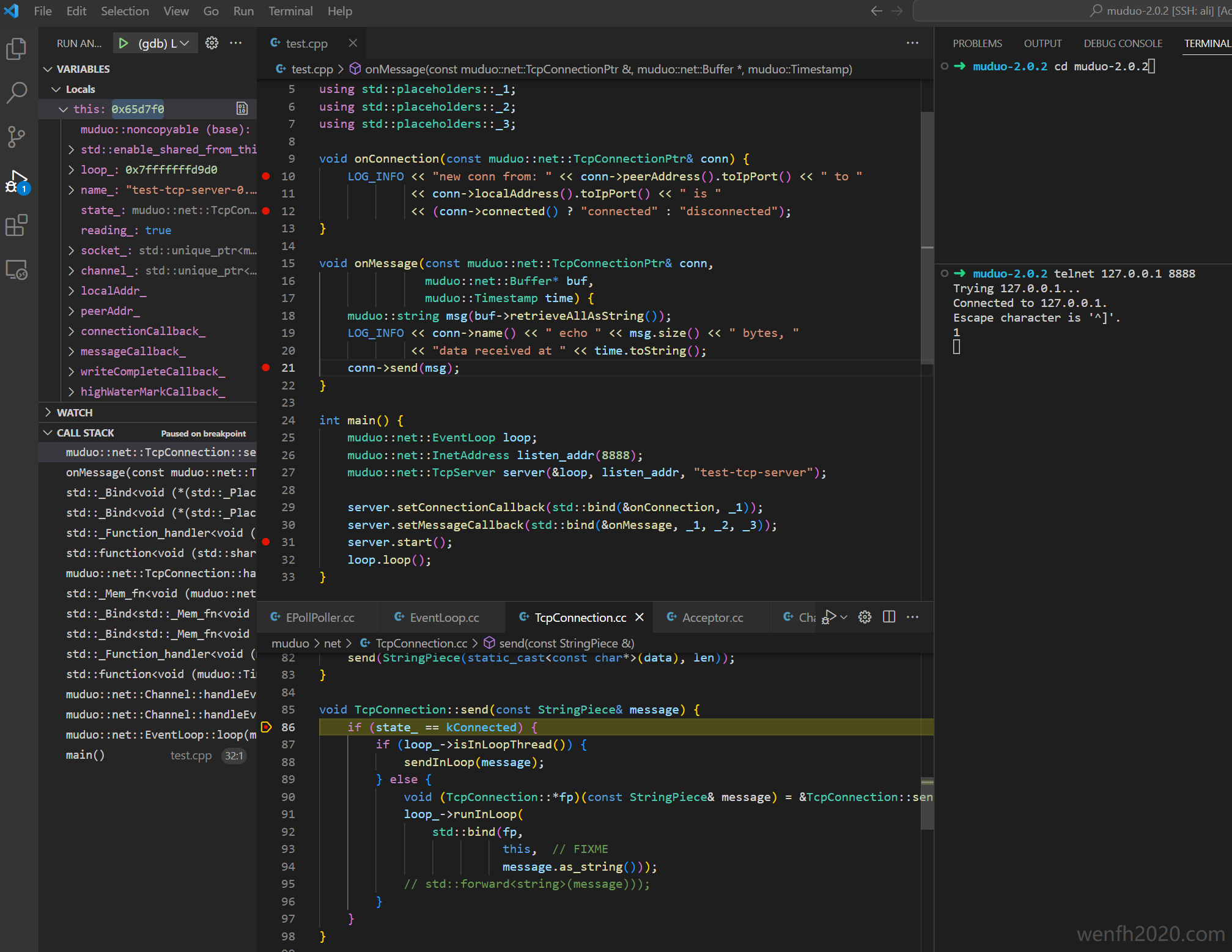在 Centos 上配置 C++ 多线程网络库 muduo 的 vscode + gdb 调试环境。
1. 运行系统
muduo 服务程序运行环境:
1
2
3
4
5
# cat /etc/redhat-release
CentOS Linux release 7.9.2009 (Core)
# cat /proc/version
Linux version 3.10.0-1127.19.1.el7.x86_64 (mockbuild@kbuilder.bsys.centos.org)
(gcc version 4.8.5 20150623 (Red Hat 4.8.5-39) (GCC) )
2. 安装
拉取 muduo 2.0.2 稳定版本代码,安装依赖插件,缺啥补啥~
1
2
3
4
5
6
7
8
9
10
11
# 安装依赖。
yum install cmake
yum install protobuf
yum install libcurl zlib hiredis
yum install boost
yum install boost-devel
yum install boost-doc
# 拉取代码 2.0.2 版本。
wget https://github.com/chenshuo/muduo/archive/refs/tags/v2.0.2.tar.gz
tar zxf v2.0.2.tar.gz
3. 编译脚本
编写 muduo debug 版本的编译脚本 build_debug.sh,放在 muduo 源码目录下。
- 脚本源码。
1
2
3
4
5
6
7
8
9
10
11
12
13
14
#!/bin/sh
cd `dirname $0`
work_path=`pwd`
cd $work_path
BUILD_TYPE=debug ./build.sh install -j4
[ $? -ne 0 ] && echo "build failed" && exit 1
cd ../build/debug-install-cpp11/lib/
cp libmuduo_base.a libmuduo_net.a /usr/local/lib64
[ $? -ne 0 ] && echo "copy failed!" && exit 1
cd -
echo "done!"
- 脚本使用。
1
2
3
cd muduo-2.0.2
chmod +x build_debug.sh
build_debug.sh
4. 测试源码
在 muduo 源码文件夹下创建简单的 TCP 服务实例 test.cpp 进行测试。
- 源码目录。
1
2
3
4
5
6
7
8
9
10
11
12
13
➜ muduo-2.0.2 tree -L 1
├── BUILD.bazel
(*) ├── build_debug.sh
├── build.sh
├── ChangeLog
├── ChangeLog2
├── CMakeLists.txt
├── compile_commands.json -> ../build/debug-cpp11/compile_commands.json
├── contrib
├── examples
(*) ├── test
(*) ├── test.cpp
└── WORKSPACE
- CPP 源码。
1
2
3
4
5
6
7
8
9
10
11
12
13
14
15
16
17
18
19
20
21
22
23
24
25
26
27
28
29
30
31
32
// g++ -O0 test.cpp -std=c++11 -lmuduo_net -lmuduo_base -lpthread -o test
#include <muduo/base/Logging.h>
#include <muduo/net/EventLoop.h>
#include <muduo/net/TcpServer.h>
using namespace std::placeholders;
void onConnection(const muduo::net::TcpConnectionPtr& conn) {
LOG_INFO << "conn from " << conn->peerAddress().toIpPort() << " to "
<< conn->localAddress().toIpPort() << " is "
<< (conn->connected() ? "connected" : "disconnected");
}
void onMessage(const muduo::net::TcpConnectionPtr& conn,
muduo::net::Buffer* buf,
muduo::Timestamp time) {
muduo::string msg(buf->retrieveAllAsString());
LOG_INFO << "received data len: " << msg.size() << " bytes, "
<< "time at " << time.toString() << ", data: " << msg;
conn->send(msg);
}
int main() {
muduo::net::EventLoop loop;
muduo::net::InetAddress listen_addr(8888);
muduo::net::TcpServer server(&loop, listen_addr, "test-tcp-server");
server.setConnectionCallback(std::bind(&onConnection, _1));
server.setMessageCallback(std::bind(&onMessage, _1, _2, _3));
server.start();
loop.loop();
}
- 测试服务输出。
1
2
3
4
5
6
7
8
9
10
11
# 编译测试代码。
g++ -O0 test.cpp -std=c++11 -lmuduo_net -lmuduo_base -lpthread -o test
# 运行测试实例。
./test
# 测试程序输出。
20230910 07:22:44.948029Z 15829 INFO TcpServer::newConnection [test-tcp-server] - new connection [test-tcp-server-0.0.0.0:8888#1] from 127.0.0.1:36690 - TcpServer.cc:73
20230910 07:22:44.948241Z 15829 INFO conn from 127.0.0.1:36690 to 127.0.0.1:8888 is connected - test.cpp:10
20230910 07:22:47.412926Z 15829 INFO received data len: 6 bytes, time at 1694330567.412885, data: 1234
- test.cpp:19
20230910 07:22:50.836231Z 15829 INFO conn from 127.0.0.1:36690 to 127.0.0.1:8888 is disconnected - test.cpp:10
20230910 07:22:50.836254Z 15829 INFO TcpServer::removeConnectionInLoop [test-tcp-server] - connection test-tcp-server-0.0.0.0:8888#1 - TcpServer.cc:100
- telnet 测试客户端。
1
2
3
4
5
6
7
8
9
10
# ➜ muduo-2.0.2 telnet 127.0.0.1 8888
Trying 127.0.0.1...
Connected to 127.0.0.1.
Escape character is '^]'.
1234
1234
^]
telnet> quit
Connection closed.
5. vscode 调试配置
5.1. 配置
在 muduo 源码目录下的 .vscode 文件夹,编写对应的配置文件。
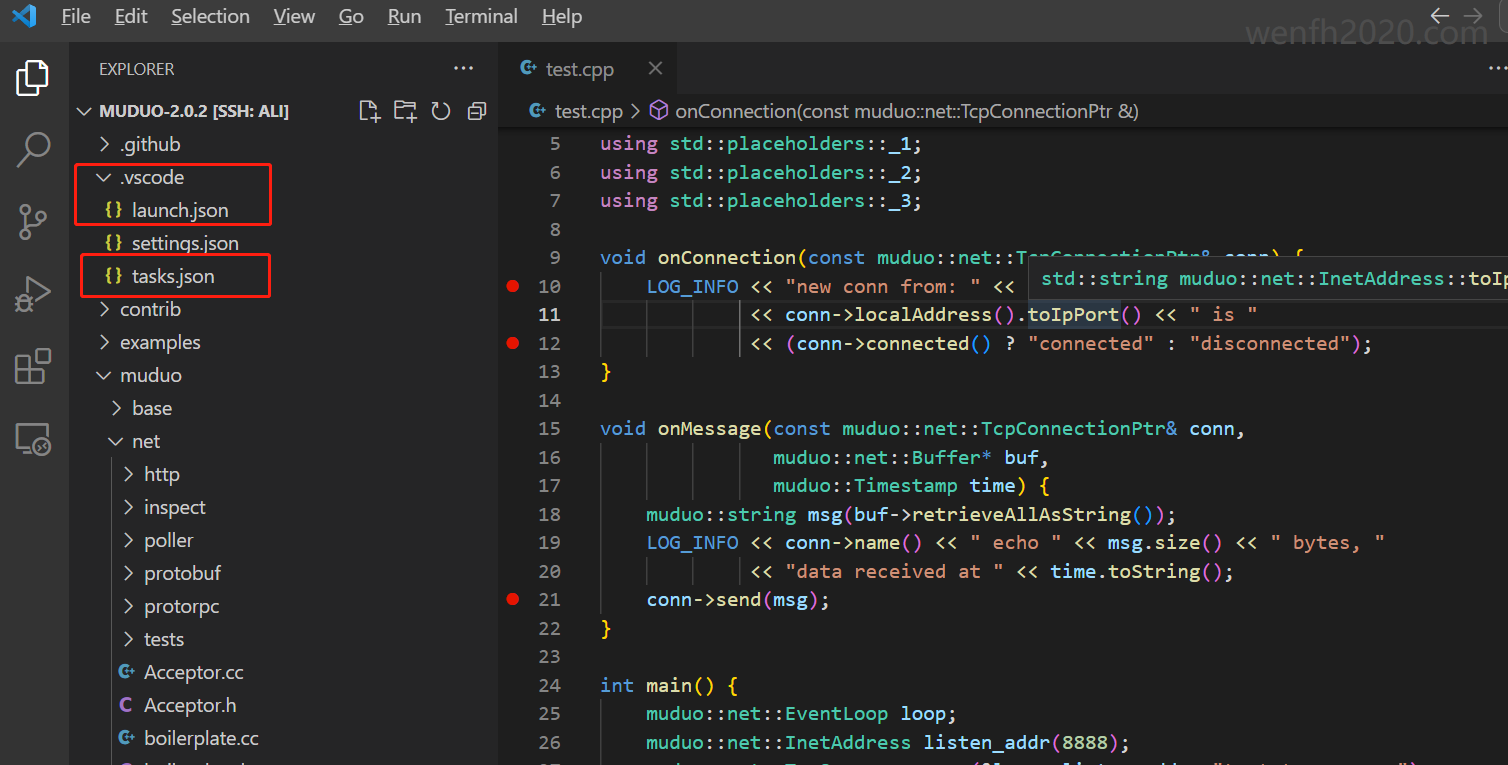
- luanch.json
1
2
3
4
5
6
7
8
9
10
11
12
13
14
15
16
17
18
19
20
21
22
23
24
25
{
"version": "0.2.0",
"configurations": [
{
"name": "(gdb) Launch",
"type": "cppdbg",
"request": "launch",
"program": "${workspaceFolder}/${fileBasenameNoExtension}",
"args": [],
"stopAtEntry": false,
"cwd": "${workspaceFolder}",
"environment": [],
"externalConsole": false,
"MIMode": "gdb",
"preLaunchTask": "build",
"setupCommands": [
{
"description": "Enable pretty-printing for gdb",
"text": "-enable-pretty-printing",
"ignoreFailures": true
}
]
}
]
}
- tasks.json
1
2
3
4
5
6
7
8
9
10
11
12
13
14
15
16
17
18
19
20
21
{
"version": "2.0.0",
"tasks": [
{
"label": "build",
"type": "shell",
"command": "g++",
"args": [
"-g",
"-O0",
"${file}",
"-std=c++11",
"-lmuduo_net",
"-lmuduo_base",
"-lpthread",
"-o",
"${fileBasenameNoExtension}"
]
}
]
}
5.2. 调试
配置好后,打开测试 test.cpp 文件,设置调试断点,F5 快捷键,vscode 调试 test.cpp 文件进入 muduo 源码。