本文将会结合测试例子走读 std::string 和 std::vector 源码,观察 C++11 移动语义 是如何影响程序性能的。
1. 简述
1.1. 概念
移动语义是 C++11 引入的新特性,它使得开发者有更好的方式实现对象资源的 转移 而不是复制,从而减少复制,提升程序性能。
移动语义 与 右值引用 有着千丝万缕的关系。请看下面 A 类伪代码,移动语义操作,多了一个 A&& 右值引用参数。右值引用与左值引用同样是引用,而右值引用指向的对象一般是 临时对象 或 即将销毁 的对象(标识该对象可以进行资源转移)。
移动语义涉及到其它一些 C++11 概念,详细请参考:《[C++] 右值引用》
1
2
3
4
5
6
7
8
9
10
11
12
13
14
15
16
17
18
19
20
21
22
23
24
25
26
27
28
29
30
31
32
33
class A {
public:
// 默认构造
A() {...}
// 带参构造
A(const char* s) {...}
// 拷贝构造
A(const A& a) {...}
// 拷贝赋值
A& operator=(const A& a) {...}
// 移动构造
A(A&& a) {...}
// 移动赋值
A& operator=(A&& a) {...}
};
int main() {
// 默认构造
A a;
// 带参构造
A b("hello");
// 拷贝构造
A c(b);
// 拷贝赋值
a = c;
// 移动构造,A("haha") 是临时对象
A d(A("haha"));
// 移动赋值,std::move 强制转换左值 d 为右值引用
a = std::move(d);
return 0;
}
1.2. 实例
原理不复杂,但是概念有点抽象,还是上测试实例吧。下面实例展示了数据拷贝和移动语义的工作方式。
(B—>A)对象间资源移动主要有三步:
- A 重置自己的资源。
- A 移动 B 的资源给自己。
- A 重置 B 的资源。
【注意】 B 的资源已经转移给 A 后,如果某些地方再次使用 B 的资源,这是危险行为,得谨慎使用。
实例代码,有些代码编译器会实行 RVO 返回值优化,为了达到测试效果,这里编译项添加了
-fno-elide-constructors禁止 RVO 优化)。
1
2
3
4
5
6
7
8
9
10
11
12
13
14
15
16
17
18
19
20
21
22
23
24
25
26
27
28
29
30
31
32
33
34
35
36
37
38
39
40
41
42
43
44
45
46
47
48
49
50
51
52
53
54
55
56
57
58
59
60
61
62
63
64
65
66
67
68
69
70
71
72
73
74
75
76
77
78
79
80
81
82
83
84
85
86
87
88
89
90
91
92
93
94
95
96
97
98
99
100
101
102
103
104
105
106
107
108
109
110
111
112
113
114
115
116
117
118
119
120
121
122
123
124
125
126
127
128
129
130
131
132
133
// g++ -std=c++11 -fno-elide-constructors test.cpp -o t && ./t
#include <string.h>
#include <iostream>
class A {
public:
// 默认构造
A() {
std::cout << "A()\n";
}
// 带参构造
A(const char* s) {
if (s != nullptr) {
copyData(s, strlen(s) + 1);
std::cout << "A(const char*): "
<< m_data << "\n";
}
}
// 拷贝构造
A(const A& a) {
if (copyData(a.m_data, a.m_data_len)) {
std::cout << "A(const A&): "
<< m_data << "\n";
}
}
// 移动构造
A(A&& a) {
// 右值引用 a 作为实参传递给函数 moveData,
// 这时它是个左值,需要对其完美转发,保持它原来的右值属性。
if (moveData(std::forward<A>(a))) {
std::cout << "A(A&&): " << m_data << "\n";
}
}
// 拷贝赋值
A& operator=(const A& a) {
if (this != &a) {
if (copyData(a.m_data, a.m_data_len)) {
std::cout << "operator=(const A&): "
<< m_data << "\n";
}
}
return *this;
}
// 移动赋值
A& operator=(A&& a) {
if (this != &a) {
if (moveData(std::forward<A>(a))) {
std::cout << "operator=(const A&&): "
<< m_data << "\n";
}
}
return *this;
}
~A() { release(); }
private:
// 释放数据
void release() {
if (m_data != nullptr) {
delete[] m_data;
m_data = nullptr;
m_data_len = 0;
}
}
// 拷贝数据
char* copyData(const char* p, int len) {
if (p != nullptr && len != 0) {
release();
m_data = new char[len];
memcpy(m_data, p, len);
m_data_len = len;
return m_data;
}
return nullptr;
}
// 移动数据
char* moveData(A&& a) {
// 先释放自己
release();
// 浅拷贝对方数据
m_data = a.m_data;
m_data_len = a.m_data_len;
// 重置对方成员数据
a.m_data = nullptr;
a.m_data_len = 0;
return m_data;
}
private:
char* m_data = nullptr; // 数据指针
int m_data_len = 0; // 数据长度
};
int main() {
std::cout << "> copy ---\n";
// 默认构造
A a;
// 带参构造
A b("hello");
// 拷贝构造
A c(b);
// 拷贝赋值
a = c;
std::cout << "> move ---\n";
// 移动构造
A d(A("world"));
// 移动构造
A e(std::move(d));
// 移动复制
a = std::move(e);
return 0;
}
// 输出:
// > copy ---
// A()
// A(const char*): hello
// A(const A&): hello
// operator=(const A&): hello
// > move ---
// A(const char*): world
// A(A&&): world
// A(A&&): world
// operator=(const A&&): world
2. stl 源码分析
下面将阅读 C++ 标准库源码,看看内部是如何实现移动语义的。
复制和移动有点像深拷贝和浅拷贝的之间区别。
2.1. std::string
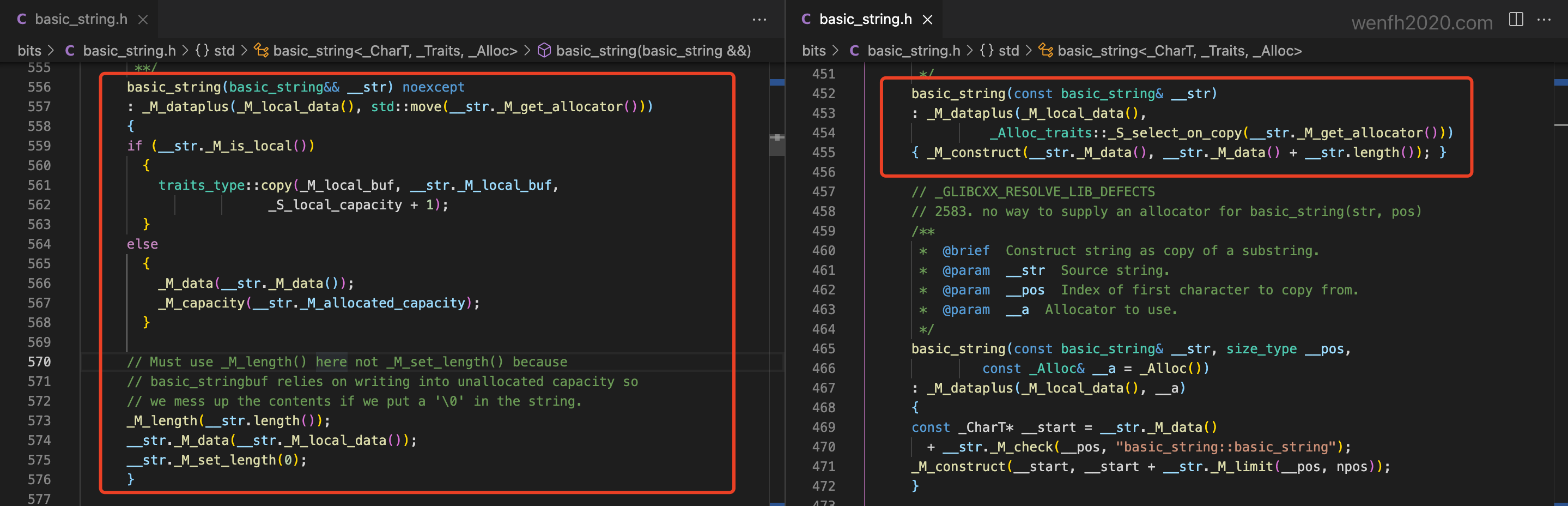
2.1.1. 移动构造
浅拷贝,实现了原对象成员数据转移到目标对象,原对象成员数据被重置。
- 测试源码。
1
2
3
4
5
6
7
8
9
10
11
12
13
14
// g++ -std=c++11 test.cpp -o t && ./t
#include <iostream>
int main() {
std::string s("1234567890123456789");
std::string ss(std::move(s));
std::cout << (s.empty() ? "empty" : s) << "\n"
<< ss << "\n";
return 0;
}
// 输出:
// empty
// 1234567890123456789
- stl 源码,移动构造逻辑简单,当数据量比较大时,可以避免深拷贝数据带来的开销。
1
2
3
4
5
6
7
8
9
10
11
12
13
14
15
16
17
18
19
20
21
22
23
24
25
26
/* bits/basic_string.h */
template <typename _CharT, typename _Traits, typename _Alloc>
class basic_string {
...
/* 移动构造函数。*/
basic_string(basic_string&& __str) noexcept
: _M_dataplus(_M_local_data(),
std::move(__str._M_get_allocator())) {
if (__str._M_is_local()) {
/* 参考:enum { _S_local_capacity = 15 / sizeof(_CharT) };
当原对象数据长度 <= 15,程序会跑到这里来。*/
traits_type::copy(_M_local_buf,
__str._M_local_buf, _S_local_capacity + 1);
} else {
/* 字符串指针浅拷贝。*/
_M_data(__str._M_data());
_M_capacity(__str._M_allocated_capacity);
}
/* 设置当前字符串长度。 */
_M_length(__str.length());
/* 重置原数据。 */
__str._M_data(__str._M_local_data());
__str._M_set_length(0);
}
}
2.1.2. 复制构造
复制构造,申请新的空间,深拷贝数据。
- 测试源码。
1
2
3
4
5
6
7
8
9
10
11
12
13
// g++ -std=c++11 test.cpp -o t && ./t
#include <iostream>
int main() {
std::string s("1234567890123456789");
std::string ss(s); /* 复制构造,深拷贝数据。*/
std::cout << s << "\n" << ss << "\n";
return 0;
}
// 输出:
// 1234567890123456789
// 1234567890123456789
- stl 源码。
1
2
3
4
5
6
7
8
9
10
11
12
13
14
15
16
17
18
19
20
21
22
23
24
25
26
27
28
29
30
31
32
33
34
35
36
37
38
39
40
41
42
43
44
45
46
47
48
49
50
51
52
53
54
55
56
57
58
59
60
61
62
63
64
65
66
67
68
69
/* bits/basic_string.h */
template <typename _CharT, typename _Traits, typename _Alloc>
class basic_string {
...
basic_string(const basic_string& __str)
: _M_dataplus(_M_local_data(),
_Alloc_traits::_S_select_on_copy(__str._M_get_allocator())) {
/* 构造分配空间,深拷贝数据。*/
_M_construct(__str._M_data(), __str._M_data() + __str.length());
}
template <typename _InIterator>
void
_M_construct(_InIterator __beg, _InIterator __end) {
typedef typename std::__is_integer<_InIterator>::__type _Integral;
_M_construct_aux(__beg, __end, _Integral());
}
template <typename _InIterator>
void
_M_construct_aux(_InIterator __beg,
_InIterator __end, std::__false_type) {
typedef typename iterator_traits<_InIterator>::iterator_category _Tag;
_M_construct(__beg, __end, _Tag());
}
}
/* bits/basic_string.tcc */
template <typename _CharT, typename _Traits, typename _Alloc>
template <typename _InIterator>
void basic_string<_CharT, _Traits, _Alloc>::
_M_construct(_InIterator __beg, _InIterator __end,
std::forward_iterator_tag) {
...
size_type __dnew = static_cast<size_type>(std::distance(__beg, __end));
if (__dnew > size_type(_S_local_capacity)) {
/* 申请新的空间。*/
_M_data(_M_create(__dnew, size_type(0)));
_M_capacity(__dnew);
}
// Check for out_of_range and length_error exceptions.
__try {
/* 深拷贝数据。*/
this->_S_copy_chars(_M_data(), __beg, __end);
}
...
_M_set_length(__dnew);
}
template <typename _CharT, typename _Traits, typename _Alloc>
typename basic_string<_CharT, _Traits, _Alloc>::pointer
basic_string<_CharT, _Traits, _Alloc>::
_M_create(size_type& __capacity, size_type __old_capacity) {
...
/* 计算动态空间。*/
if (__capacity > __old_capacity && __capacity < 2 * __old_capacity) {
__capacity = 2 * __old_capacity;
// Never allocate a string bigger than max_size.
if (__capacity > max_size())
__capacity = max_size();
}
/* 申请空间。*/
return _Alloc_traits::allocate(_M_get_allocator(), __capacity + 1);
}
2.2. std::vector
接下来再来看看动态数组容器是如何通过移动方式减少拷贝的。
- 测试源码。
1
2
3
4
5
6
7
8
9
10
11
12
13
14
15
16
17
18
19
20
21
22
23
24
25
26
27
28
29
// g++ -std=c++11 test.cpp -o t && ./t
#include <iostream>
#include <vector>
int main() {
std::vector<std::string> a;
for (int i = 0; i < 5; i++) {
a.emplace_back(std::to_string(i));
}
std::cout << "--- no move ---" << "\n";
std::vector<std::string> b = a;
std::cout << "a size: " << a.size() << "\n";
std::cout << "b size: " << b.size() << "\n";
std::cout << "--- move ---" << "\n";
std::vector<std::string> c = std::move(a);
std::cout << "a size: " << a.size() << "\n";
std::cout << "c size: " << c.size() << "\n";
return 0;
}
// 输出:
// --- no move ---
// a size: 5
// b size: 5
// --- move ---
// a size: 0
// c size: 5
- stl 源码,通过 gdb 调试方式,看看关键部分代码的处理。
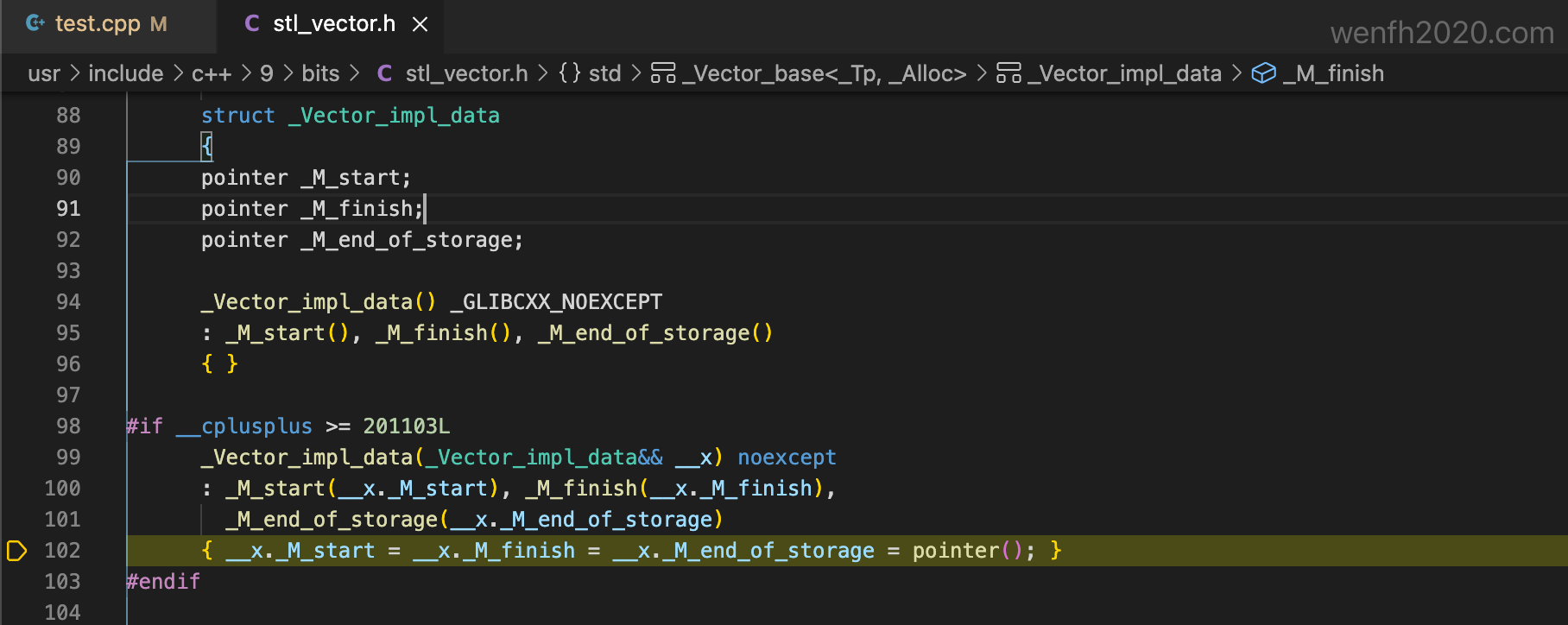
1
2
3
4
5
6
7
8
9
10
11
12
13
14
15
16
17
18
19
20
21
22
23
24
25
26
27
28
29
30
31
32
33
34
35
36
37
38
39
40
41
42
43
/* /usr/include/c++/9/debug/vector */
template <typename _Tp, typename _Allocator = std::allocator<_Tp> >
class vector
: public __gnu_debug::_Safe_container<
vector<_Tp, _Allocator>, _Allocator, __gnu_debug::_Safe_sequence>,
public _GLIBCXX_STD_C::vector<_Tp, _Allocator>,
public __gnu_debug::_Safe_vector<
vector<_Tp, _Allocator>, _GLIBCXX_STD_C::vector<_Tp, _Allocator> > {
...
#if __cplusplus >= 201103L
...
vector(vector&&) noexcept = default;
...
#endif
...
}
/* /usr/include/c++/9/bits/stl_vector.h */
template <typename _Tp, typename _Alloc>
struct _Vector_base {
...
#if __cplusplus >= 201103L
_Vector_base(_Vector_base&&) = default;
#endif
...
struct _Vector_impl_data {
pointer _M_start; /* 目前使用空间头部位置。 */
pointer _M_finish; /* 当前使用空间尾部位置。 */
pointer _M_end_of_storage; /* 目前可用空间尾部位置。 */
#if __cplusplus >= 201103L
_Vector_impl_data(_Vector_impl_data&& __x) noexcept
/* 转移被转移对象的关键成员数据到当前对象。 */
: _M_start(__x._M_start),
_M_finish(__x._M_finish),
_M_end_of_storage(__x._M_end_of_storage) {
/* 被转移对象,关键成员数据被重置。 */
__x._M_start = __x._M_finish = __x._M_end_of_storage = pointer();
}
#endif
};
...
}
3. 参考
- 《Effective Modern C++》– 第五章
- (ubuntu) vscode + gdb 调试 c++
- C++17剖析:string在Modern C++中的实现

