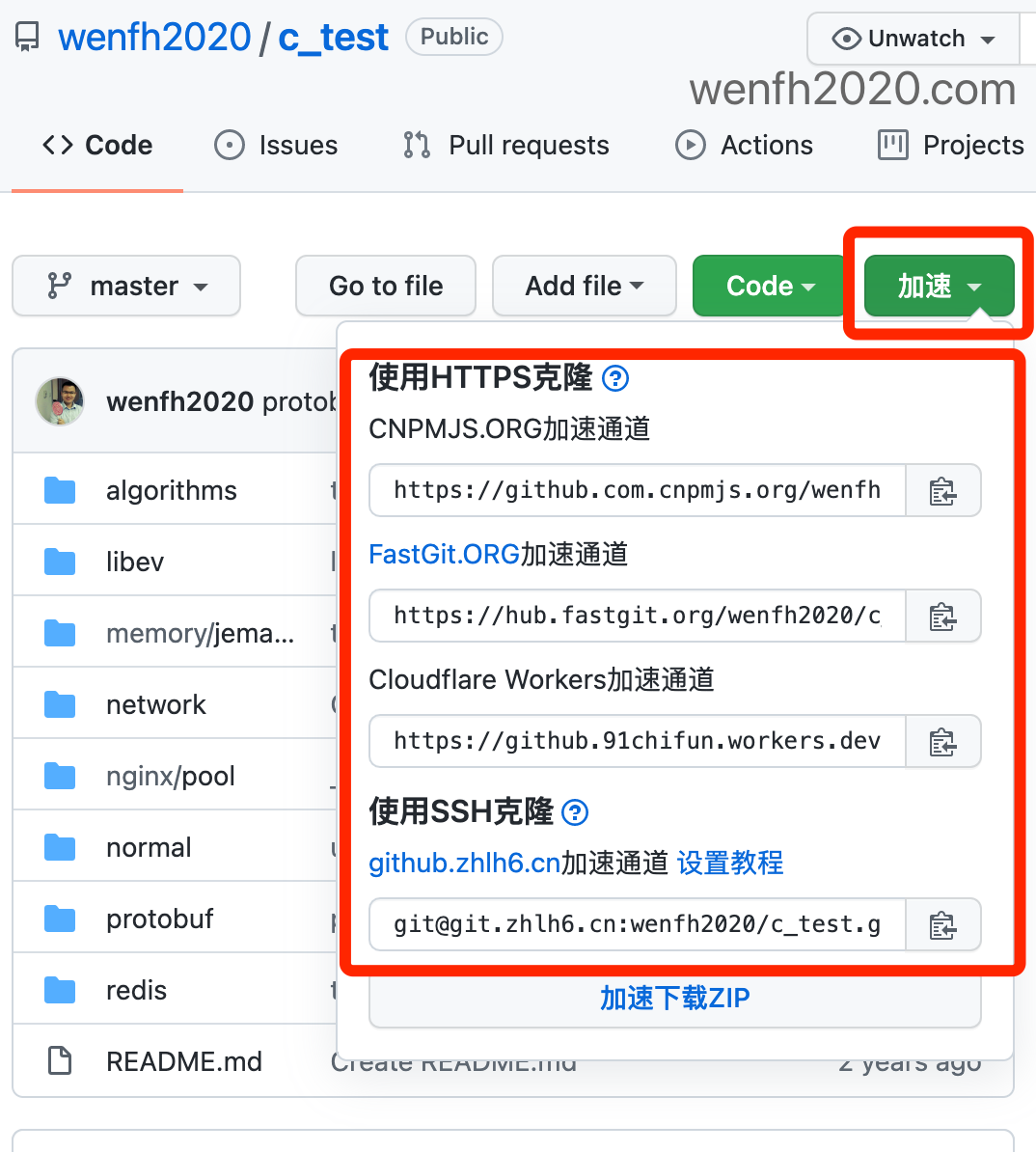Git 是一个开源的分布式版本控制系统,在此记录自己常用的场景和命令。
1. 常用命令
查看 git 使用文档: "git --help" 或 "man git"
| 命令 | 描述 |
|---|---|
| clone | 拉取源码 git clone https://github.com/enki/libev.git |
| pull | 拉取文件 |
| push | 提交文件 git push -u origin master |
| log | 查看日志 git log –pretty=oneline |
| status | 目录文件状态 git status . |
| checkout | 检索文件或分支 git checkout sync_pic.sh |
| remote | 查看 git 项目路径 git remote -v |
| reset | 当前版本回退到指定历史版本 git reset –hard 2b050c8 |
| show | 查看提交版本的修改内容 git show 2b050c8 |
| mv | 重命名文件或文件名。 |
| clean | 清除没有提交的文件,参考《git clean 的用法》。 |
| archive | 类似 svn export 命令:git archive master | gzip > project.tgz |
2. 场景
2.1. 创建项目流程
参考 github 创建一个新的项目。
- create a new repository on the command line.
1
2
3
4
5
6
echo "# xxxxx" >> README.md
git init
git add README.md
git commit -m "first commit"
git remote add origin https://github.com/wenfh2020/xxxxx.git
git push -u origin master
- push an existing repository from the command line.
1
2
git remote add origin https://github.com/wenfh2020/xxxxx.git
git push -u origin master
2.2. 回退
git 回退到之前的提交版本,可以使用命令 reset,这个方法比较简单,也比较暴力。
- 查看要回退的版本
commmit id, 使用命令:(git log) / (git log –pretty=oneline) / (git reflog)
1
2
3
4
5
6
5b8f126075fbd686b5a2c810ea2a4d918e0770d2 (HEAD -> master, origin/master, origin/HEAD) update obj
2b050c8547f3d92a014a3d24669bc1b61e89a5ea update blog
80c72441eef04e945a091c6f1891761d332ca91a update blog
b5b7a47e99a354cc5788185d0e0e767e8eda9677 update blog
212edc157ade1d3eb7b89c14e5032b3254ab56ac rm file
68309ca340b8cf65921fc7019770d100999c5f54 rdb application & struct
- 回退到指定版本。
1
git reset --hard 2b050c8547f3d92a014a3d24669bc1b61e89a5ea
- 回退到上一个版本。
1
git reset --hard HEAD^
- 回退到前 N 次提交的版本。
1
git reset --hard HEAD~N
- 强制提交到远程。
1
git push -u origin head --force
2.3. 创建分支
参考 Git-创建分支流程
2.4. 恢复 git rm 误删文件
1
2
3
git rm -f 2020-02-20-14-22-08.png
git reset HEAD 2020-02-20-14-22-08.png
git checkout 2020-02-20-14-09-19.png
3. gitignore
可以通过设置 .gitignore 文件,忽略提交指定文件,这样可以提交 git 操作效率。下面命令,先忽略全部,再把指定的关注的文件类型添加进去。
1
2
3
4
5
6
7
8
9
10
11
12
13
14
15
16
*
!*/
!*.json
!*.sh
!*.h
!*.hpp
!*.cpp
!*.md
!*.c
!*.proto
!*.cc
!*.txt
.vscode
*.pb.cc
*.pb.h
4. 修改仓库路径
1
2
3
4
# 查看仓库远程路径。
git remote -v
git remote set-url origin <new url>
5. github 加速
访问 github 源码慢,可以通过 github 加速,获取对应的链接然后 clone 对应的项目仓库源码。
- 浏览器搜索添加
github加速扩展程序。

- 获取对应项目仓库的加速链接。