谷歌验证码 采用基于共享密钥的动态验证机制。服务端与客户端使用相同的密钥,并据此分别生成匹配的动态验证码以完成校验。
尽管共享密钥本身并非绝对安全,但由于它仅在初次设置时低频次传输,且作为二次验证使用,因此仍能为核心账户安全提供一道坚实有效的屏障。
1. 概述
Google Authenticator 采用基于时间的一次性密码(TOTP)算法来生成动态验证码。该方法通常作为两步验证流程的一部分,在用户密码之外,为其账户提供额外的安全保护。
TOTP 的工作原理如下:
- 时间切片机制:系统以 30 秒为一个时间窗口,每个窗口内会生成一个全新的验证码。超过此时限,验证码即失效,用户需使用新生成的密码进行验证。
- 密钥唯一性:每位用户在启用验证时,都会被分配一个唯一的密钥。该密钥与服务端共享,并作为生成验证码的基础因子。
- 动态码生成:验证码由该用户密钥与当前时间戳共同运算得出,确保密码既具备唯一性,又随时间动态变化。
2. 应用
应用参考 Github 用户账号和密码登录成功后,需要二次验证码验证功能。
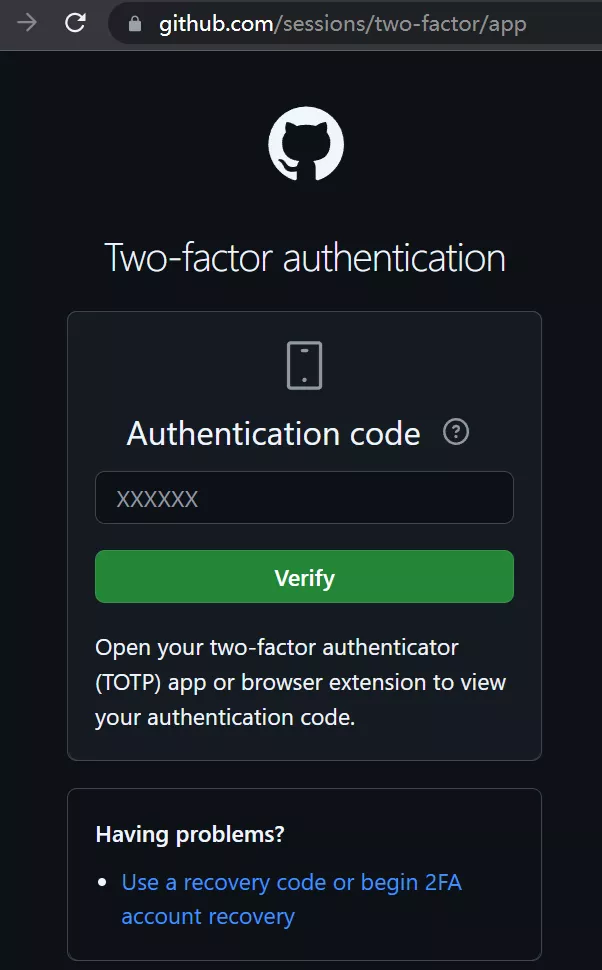
3. 使用逻辑
以下是用户账号登录时使用谷歌验证码的验证逻辑示意图:
-
首次登录:用户在校验用户名和密码成功后,需使用谷歌身份验证器(App)扫描二维码以绑定账户,并获取动态验证码完成二次验证。
-
后续登录:用户在校验用户名和密码成功后,无需再次扫码,只需打开谷歌身份验证器,查看当前生成的动态验证码并提交即可完成验证。
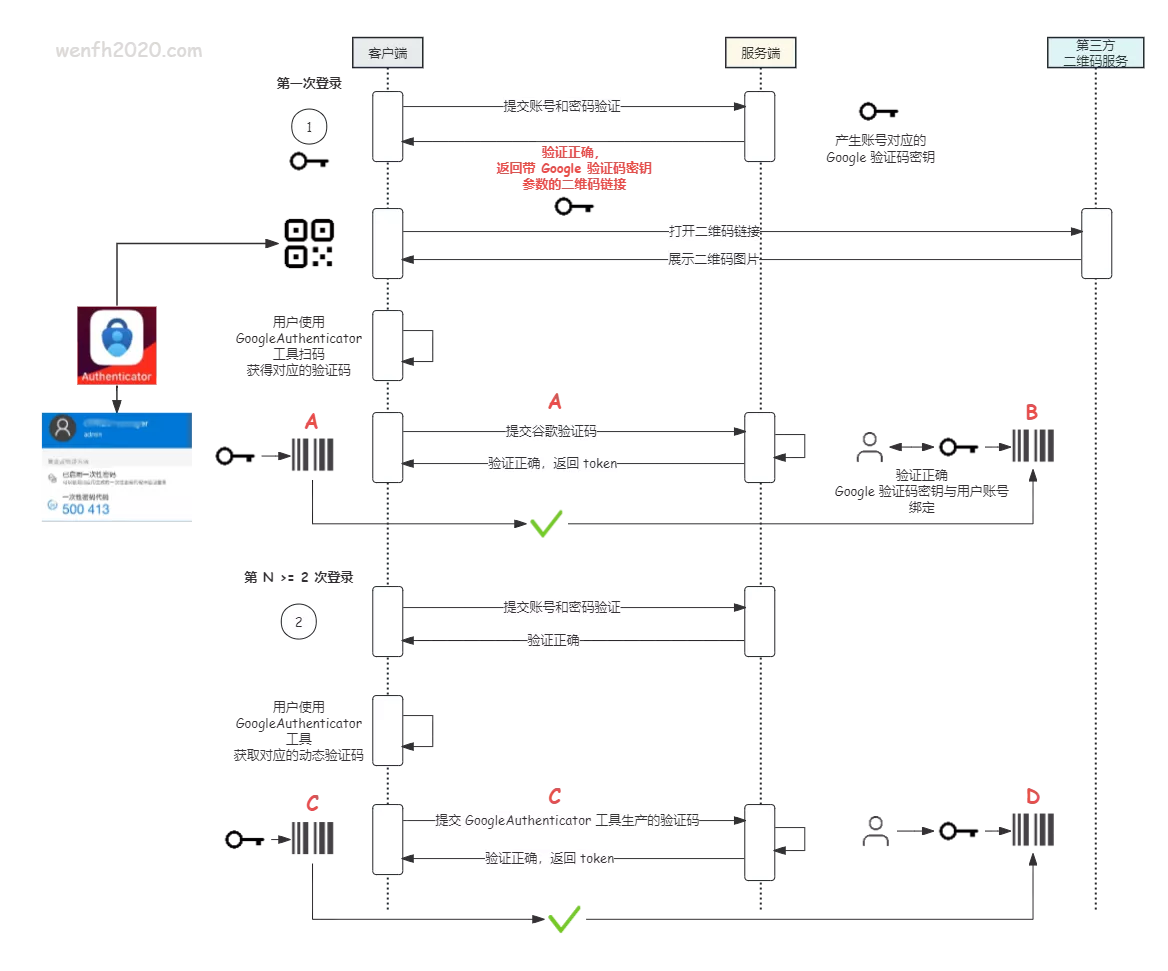
4. 源码
详细源码请参考 GitHub。
4.1. 接口
1
2
3
4
5
6
7
8
9
10
11
12
13
14
15
16
17
class GoogleAuthenticator {
public:
GoogleAuthenticator() {}
// 生成随机密钥
std::string GenerateSecret();
// 设置密钥
void SetSecret(const std::string& s, bool bNeedEndcode=true);
// 获取密钥
std::string GetSecret() const { return m_secret; }
// 生成验证码
std::string GenerateCodeForTimeSlice(long timeSlice);
// 验证验证码(discrepancy 允许误差步长个数)
bool ValidateCode(const std::string &inputCode, int discrepancy=1, long curTimeSlice=0);
// 生成二维码 URL
std::string GetQRCodeURL(const std::string& account, const std::string &title,
int width = 200, int height = 200, const std::string &level = "M") const;
};
4.2. TOTP 算法
- 生成验证码。通过密钥,基于(本地)当前时间戳生成动态验证码。
1
2
3
4
5
6
7
8
9
10
11
12
13
14
15
16
17
18
19
20
21
22
23
24
25
26
27
28
29
30
31
32
33
34
35
36
37
38
39
40
41
42
43
44
45
46
47
48
// 生成验证码
std::string GoogleAuthenticator::GenerateCodeForTimeSlice(long timeSlice) {
// 30 秒为一个时间步,kTimePeriod 是定义的时间段常量(通常为30秒)
// 将传入的时间戳除以时间段,得到当前时间步
long timestamp = timeSlice / kTimePeriod;
// 为 Base32 编码的密钥添加填充
// 将原始密钥进行 Base32 填充,以便进行解码
auto paddedSecret = AddBase32Padding(m_secret);
std::string key;
// 创建一个字符串以存储解码后的密钥
// 将填充后的 Base32 密钥解码成字节
Base32Decode(paddedSecret, key);
// 确保计数器以大端序处理
// 创建一个 8 字节的缓冲区以存储计数器
unsigned char buf[8];
// 将时间步编码为大端序的字节流
EncodeCounterBigEndian(timestamp, buf);
// 使用 HMAC-SHA1 生成哈希值
// 使用解码后的密钥和编码的时间戳生成 HMAC-SHA1 哈希
auto hmacResult = HmacSha1(key, std::string((char*)buf, 8));
// 动态截断算法 (Dynamic Truncation)
// 从 HMAC 结果的最后一个字节获取偏移量(最后一个字节的低 4 位)
// 计算偏移量以确定截取位置
int offset = hmacResult[hmacResult.size() - 1] & 0x0F;
// 将 HMAC 中的 4 字节转换为二进制数字
int binary = ((hmacResult[offset] & 0x7F) << 24) | // 取出偏移量位置的字节并左移
((hmacResult[offset + 1] & 0xFF) << 16) | // 取下一个字节
((hmacResult[offset + 2] & 0xFF) << 8) | // 取下一个字节
(hmacResult[offset + 3] & 0xFF); // 取下一个字节
// 生成 6 位 OTP
// 使用取模运算生成 6 位的验证码(范围为 0 到 999999)
int code = binary % 1000000;
// 返回填充为 6 位的字符串
// 创建一个字符串流用于格式化输出
std::ostringstream oss;
// 将验证码格式化为 6 位,不足的用 0 填充
oss << std::setw(6) << std::setfill('0') << code;
// 返回生成的验证码字符串
return oss.str();
}
- 验证验证码。
1
2
3
4
5
6
7
8
9
10
11
12
13
14
15
16
17
18
19
20
21
22
23
24
25
26
// 校验验证码是否正确
bool GoogleAuthenticator::ValidateCode(const std::string &inputCode,
int discrepancy, long curTimeSlice) {
if (inputCode.length() != 6) {
return false;
}
if (curTimeSlice == 0) {
curTimeSlice = time(nullptr);
}
// 遍历时间漂移范围内的时间片 (-discrepancy 到 +discrepancy)
for (int i = -discrepancy; i <= discrepancy; ++i) {
// 使用带有时间片偏移量的时间戳生成验证码
long timeSlice = curTimeSlice + i * kTimePeriod;
auto generatedCode = GenerateCodeForTimeSlice(timeSlice);
// 如果生成的验证码与输入验证码匹配,返回 true
if (generatedCode == inputCode) {
return true;
}
}
// 如果在漂移范围内没有找到匹配的验证码,返回 false
return false;
}
4.3. 测试
- 源码。
1
2
3
4
5
6
7
8
9
10
11
12
13
14
15
16
17
18
19
20
21
22
23
24
25
26
27
28
29
30
31
32
33
34
35
36
37
38
39
40
41
42
43
44
45
// g++ -std=c++17 -o t main.cpp GoogleAuthenticator.cpp -lssl -lcrypto && ./t
int main() {
GoogleAuthenticator ga;
// 生成随机密钥
auto secret = ga.GenerateSecret();
// 设置固定密钥
// auto secret = "5TE7J7TN4LJGMWPXCXD5CFAKDJJPQT3L";
ga.SetSecret(secret);
std::cout << "Old Secret: " << secret << std::endl
<< "New Secret: " << ga.GetSecret() << std::endl;
// 生成二维码 URL
auto title = "example";
auto account = "test";
auto qrCodeURL = ga.GetQRCodeURL(account, title);
std::cout << "Title: " << title << std::endl;
std::cout << "Account: " << account << std::endl;
std::cout << "QR code url: " << qrCodeURL << std::endl;
// 生成验证码
auto code = ga.GenerateCodeForTimeSlice(time(nullptr));
std::cout << GetNowTime() << ", Current code: " << code << std::endl;
// 校验验证码
bool isValid = ga.ValidateCode(code);
std::cout << (isValid ? "Check code ok!" : "Check code fail!") << std::endl;
int i = 0;
while (++i <= 30) {
code = ga.GenerateCodeForTimeSlice(time(nullptr));
std::cout << GetNowTime() << ", Current code: " << code << std::endl;
std::this_thread::sleep_for(std::chrono::seconds(1));
}
// 校验验证码(测试时间误差)
std::cout << "Input code to check:" << std::endl;
std::cin >> code;
isValid = ga.ValidateCode(code);
std::cout << GetNowTime() << ", "
<< (isValid ? "Check code ok!" : "Check code fail!")
<< std::endl;
return 0;
}
- 结果。
1
2
3
4
5
6
7
8
9
10
11
12
13
14
15
16
17
18
19
20
21
22
23
24
25
26
27
28
# 随机密钥
Old Secret: FLTEWDAQDMTQI2HX3XC5MDTPDULJRT6Z
# 经过 Base32 编码的密钥
New Secret: IZGFIRKXIRAVCRCNKRIUSMSILAZVQQZVJVCFIUCEKVGEUUSUGZNA
# 密钥相关属性信息
Title: example
Account: test
# 生成第三方的二维码图片链接
QR code url: https://api.qrserver.com/v1/create-qr-code/?data=...
# 校验验证码正确
2024-10-15 17:03:44, Current code: 874228
Check code ok!
# 算法根据本地时间 30 秒时间内刷新一次验证码
2024-10-15 17:03:44, Current code: 874228
2024-10-15 17:03:45, Current code: 874228
...
2024-10-15 17:03:58, Current code: 874228
2024-10-15 17:03:59, Current code: 874228
2024-10-15 17:04:00, Current code: 168064
2024-10-15 17:04:01, Current code: 168064
...
2024-10-15 17:04:11, Current code: 168064
2024-10-15 17:04:12, Current code: 168064
2024-10-15 17:04:13, Current code: 168064
# 验证码验证可以根据本地时间容错。
Input code to check:
168064
2024-10-15 17:04:19, Check code ok!
5. 参考
上述 C++ 代码主要参考了 PHP 和 Go 语言实现的方案(参考下面代码)。
1
2
3
4
5
6
7
8
9
10
11
12
13
14
15
16
17
18
19
20
21
22
23
24
25
26
27
28
29
30
31
32
33
34
35
36
37
38
39
40
41
42
43
44
45
46
47
48
49
50
51
52
53
54
55
56
57
58
59
60
61
62
63
64
65
66
67
68
69
70
package main
import (
"fmt"
"net/url"
"time"
"github.com/pquerna/otp/totp"
)
// 验证 OTP
func verifyCode(inputOTP, secret string) bool {
return totp.Validate(inputOTP, secret)
}
func getQRCodeGoogleURL(name, secret string, title *string,
params map[string]interface{}) string {
width := 200
height := 200
level := "M"
otpauth := fmt.Sprintf("otpauth://totp/%s?secret=%s",
url.QueryEscape(name), url.QueryEscape(secret))
if title != nil {
otpauth += "&issuer=" + url.QueryEscape(*title)
}
return fmt.Sprintf(
"https://api.qrserver.com/v1/create-qr-code/?data=%s&size=%dx%d&ecc=%s",
url.QueryEscape(otpauth), width, height, level)
}
// 获取当前 OTP
func getCode(secret string) (string, error) {
return totp.GenerateCode(secret, time.Now())
}
func main() {
// 生成密钥
key, err := totp.Generate(totp.GenerateOpts{
Issuer: "YourAppName",
AccountName: "user@example.com",
Secret: []byte("2VZUWYTWHDYTFV7L32NQVMVI2FCJHU6X"),
})
if err != nil {
fmt.Println("Error generating key:", err)
return
}
// 打印密钥和二维码链接
title := "YourAppName"
params := map[string]interface{}{
"width": 200,
"height": 200,
"level": "M",
}
qrCodeURL := getQRCodeGoogleURL(key.AccountName(), key.Secret(), &title, params)
fmt.Printf("Secret: %s\n", key.Secret())
fmt.Println("QR Code URL:", qrCodeURL)
// 获取当前 OTP
for {
otp, _ := getCode(key.Secret())
fmt.Printf("Current OTP: %s\n", otp)
// 等待 1 秒
time.Sleep(1 * time.Second)
}
}


